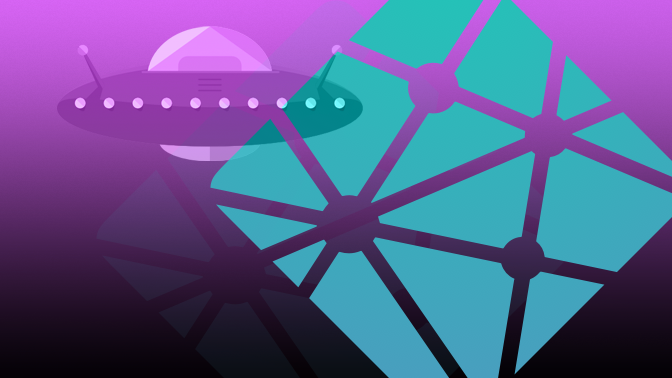Deploying Github Project to Netlify
If you're anything like me, you like to make projects on the internet for little to no cost. Netlify has been my go to hosting solution to resolve all of my penny pinching anxiety. You can not only get started with Netlify using a free account, but deployment comes with a really streamlined and well documented interface.
In this tutorial, you'll learn how to deploy your project to Netlify using your github account.
First let's create our React app, or simply just use your current react build.
terminal
npx i create-react-app netfliy-project
cd netlify-project
npm run build
Now, add your new project to a new github repository and name it anything you want, I named my project netlify-git-tutorial.
terminal
git init
git add README.md
git commit -m "first commit"
git branch -M main
git remote add origin https://github.com/highsmithcodes/netlify-git-tutorial.git
git push -u origin main
Once everything is added to your new git repository, let's head on over to Netlify and sign up for an account using out github account.
Once you have signed up, head over to your dashboard and select Add new site > Import an existing project
You should then see a prompt to connect to your Git Provider, if you don't see your repository, click on the Configure the Netlify app on Github scroll to the bottom and choose the repository access that makes the most sense for you. For me I prefer selecting individual repositiories as opposed to permitting all repositories.
The next prompt you should see is for Site settings and this page should mostly be autofilled. For the most part I leave these settings alone, but I do make my Build command: npm run build, leave the Base directory unset and add make sure my branch to deploy is pointing to the right branch(main or master).
Next press deploy and you'll be redirected to your projects dashboard where you can find your new, very silly, netlify domain.
YAY!
One thing I really enjoy about the netlify deployment process is that it has a pretty thorough step by step documentation of your production deployments. It can also throw a big enough code error to Fail your deployment. If you do come across these issues, I highly recommend heading over to StackOverflow for some help. There's no doubt with Netlify's growing audience that there is someone out there that has come across the same fork in the road.